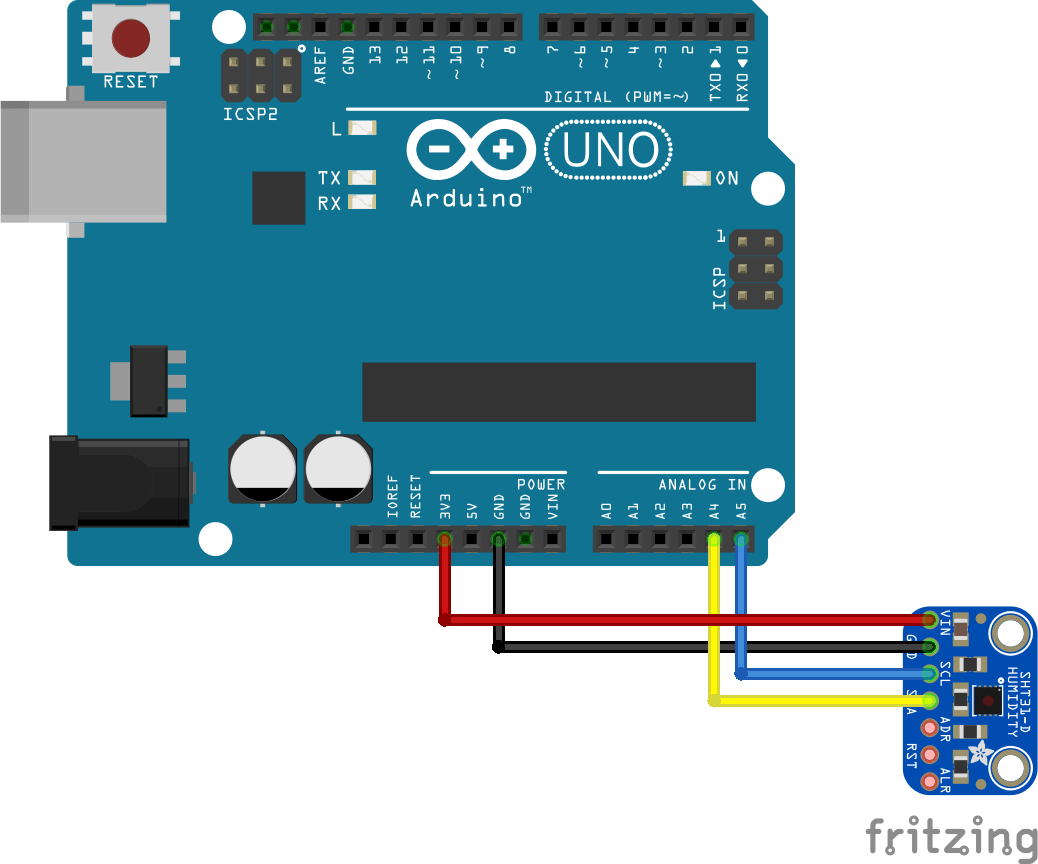In this article we look at the SHT35 humidity sensor, this is very similar to the SHT30 and SHT31 sensors in the same family but this is a more expensive one.
Parts Required
You can connect to the sensor using dupont style jumper wire.
This should work with other Arduino boards – I have tried a Mega and Nano for example
| Name | Link | |
| Arduino Uno |  |
|
| SHT35 |  |
|
| Connecting cables |  |
Schematic/Connection
I used 3.3v from the Arduino Uno – 5v should be ok if the module has an onboard regulator. You will need to check.
Code Example
This example uses the library from the following location – https://github.com/Risele/SHT3x
Download the zip file from GitHub and import using the Arduino IDE
#include <SHT3x.h>
SHT3x Sensor;
void setup()
{
Serial.begin(19200);
Sensor.Begin();
}
void loop()
{
Sensor.UpdateData();
Serial.print("Temperature: ");
Serial.print(Sensor.GetTemperature());
Serial.write("\xC2\xB0"); //The Degree symbol
Serial.println("C");
Serial.print("Humidity: ");
Serial.print(Sensor.GetRelHumidity());
Serial.println("%");
delay(500);
}
Serial Monitor Output
Temperature: 27.65°C
Humidity: 58.01%
Temperature: 28.30°C
Humidity: 59.60%
Links
https://github.com/Risele/SHT3x
https://sensirion.com/products/catalog/SEK-SHT35