A few of the code examples and projects on this site use modules containing the Tm1638 driver chip, I was interested in this one which is the TM1637 which appears to be a more basic version which can only control a display, the other one can also control LEDs, buttons and two displays at the same time.
This is a common anode 4-digit tube display module which uses the TM1637 driver chip; Only 2 connections are required to control the 4-digit 8-segment displays
Here is the module

TM1637
Features of the module
- Display common anode for the four red LED
- Powered supply by 3.3V/5V
- Four common anode tube display module is driven by IC TM1637
- Can be used for Arduino devices, two signal lines can make the MCU control 4 8 digital tube. Digital tube 8 segment is adjustable
Here is how to hook the module up
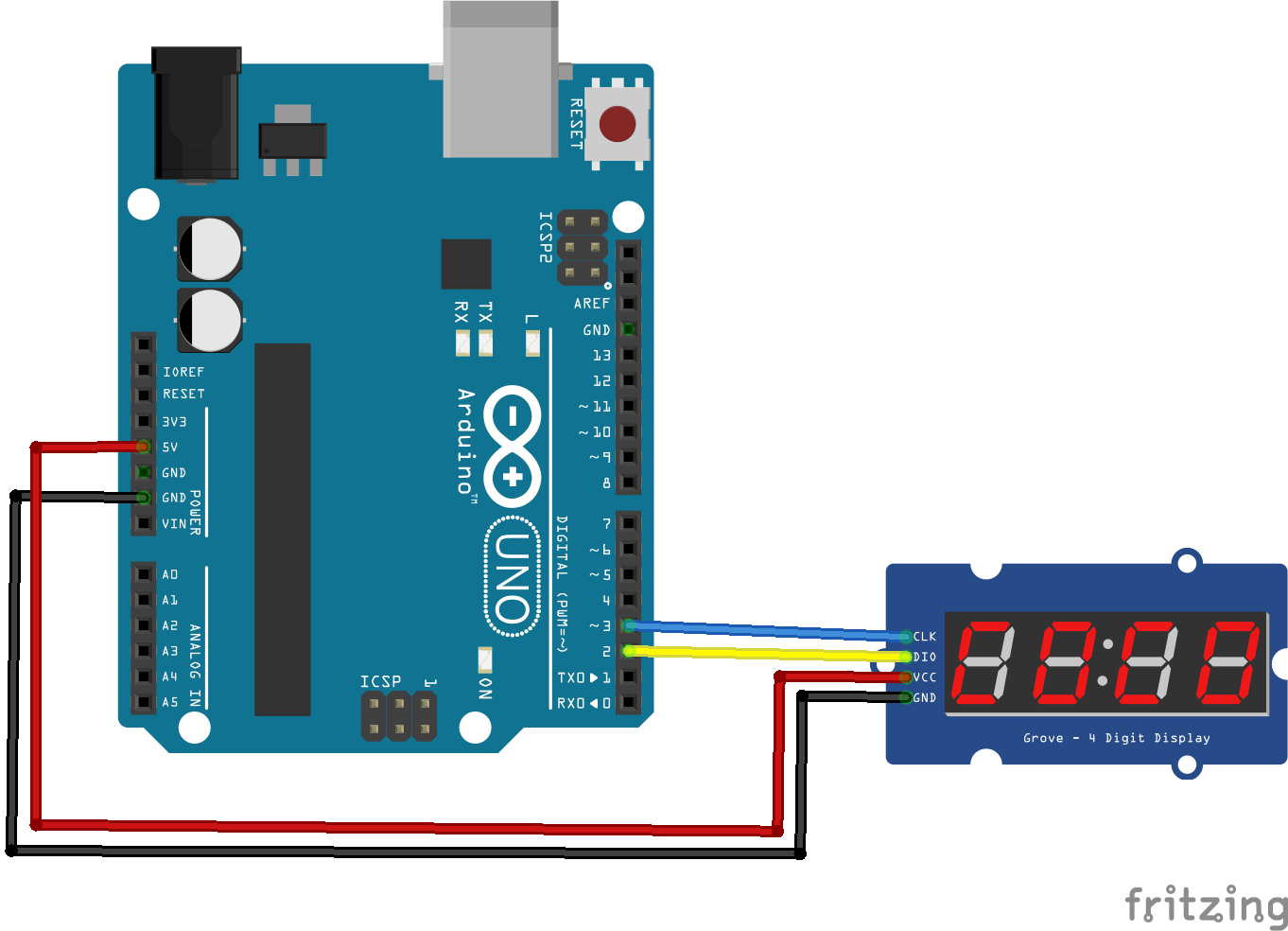
ARduino-and-TM1637
Code Example
There is a library for this IC, you can get it from https://github.com/avishorp/TM1637 , as usual there is a built in example but here is a simple sketch
[codesyntax lang=”cpp”]
#include <TM1637Display.h>
const int CLK = 3; //Set the CLK pin connection to the display
const int DIO = 2; //Set the DIO pin connection to the display
int numCounter = 0;
TM1637Display display(CLK, DIO); //set up the 4-Digit Display.
void setup()
{
display.setBrightness(0x0a); //set the diplay to maximum brightness
}
void loop()
{
for(numCounter = 0; numCounter < 1000; numCounter++) //Iterate numCounter
{
display.showNumberDec(numCounter); //Display the numCounter value;
delay(1000);
}
}
[/codesyntax]
Links
4 Bits Digital Tube LED Display Module With Clock Display TM1637 for Arduino Raspberry PI FZ1435
