When I was browsing various web sites to see what electronic components to buy one day I noticed some interesting little kits comprising of switches, LEDs and a couple of 4 digit seven segment displays saw I decided to purchase one, the first thing I noticed was at the heart of the module was a chip called a TM1638, never heard of it. A quick search dug up links to the datasheet (link supplied underneath in the links section) and an arduino library (in the code section). That makes life easier.
The module I bought had 5 connections.
VCC – 5v from Arduino
Gnd – GND from Arduino
STB – strobe pin, an output from your Arduino
CLK – clock pin, an output from your Arduino
DIO – data pin, another ouput from your Arduino
Layout
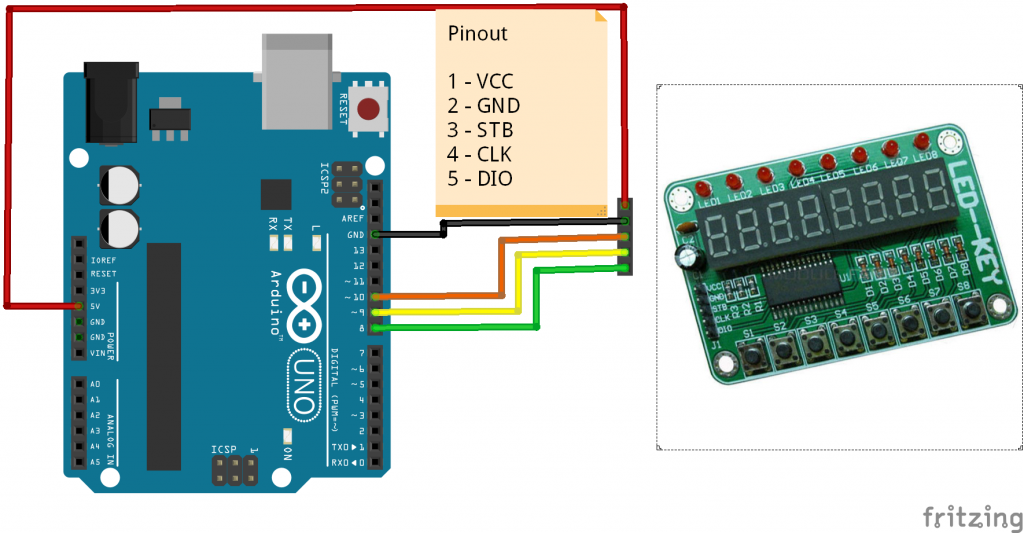 arduino and TM1638
arduino and TM1638